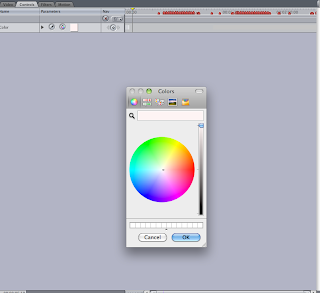Last year, as i was using new equipment for the first time and the project (opening for a thriller film) was much shorter, it was more about experimentation and editing to a new found style. For the AS work, my group filmed everything in college and the whole concept of our opening was quite basic as our idea was to not give too much away in the opening.
This year, the whole idea for my music video was the complete opposite, apart from the fact its much longer, my groups aim was to make it look as good as possible through strong costume/location etc and the first thing we all said was that we were NOT going to film anything in college because from what we saw when watching the previous A2 students work, using footage from college makes the final product look quite amateur and gives the impression that there was no real planning/effort put into it.
In terms of production, i've had to do a lot more this year in the sense that we've spent a lot more time paying attention to detail and recording everything we did when we were in our production stage, from behind the scenes footage to makeup and costume pictures for every day that we went out. As well as that, this year we all had experience using the equipment therefore our technical skills were much more advanced and we knew how to set everything up on our own.
As for editing, personally i think my work this year has made me much more confident and skillful with the FinalCut process. Where last year all i did was change my thriller opening into black and white and add a few sketchy filters, this year's editing has been much more complex because of course the video is for a whole different purpose. I had to play around with all sorts of different effects and coloured filters to finally settle for one that suited the footage & genre. I also had to try out new things such as layered framing, fading in and out, and looking for a suitable typeface for the title.
Something that i would definately say was challenging was trying to nail the structure by making sure we had a rough version from start to finish of how we wanted it to be. I think the main reason it was so complicated was because we edited to the beat and as none of us had ever made this type of video it took us really long, especially because we had nearly 200 clips to go through which again was a massive change from AS.
However, one thing that i learnt from our AS year that we didn't use in our music video was foley sound, mainly because i didn't feel that the sound needed much emphasis and it was better to focus on the image.